During the recent WWDC 2024 event, Apple officially launched the latest iOS 18 update. This version brings many new features and improvements to enhance user experience. If your iPhone has been updated to a new operating system but you still don’t know how to use it, let’s take a look at 11 super useful tips on iOS 18 that not everyone knows.
Table of Contents
1. Hide app name to simplify the screen in iOS 18

Compatibility: iPhone XS and above
iOS 18 is the iPhone’s biggest software design language refresh ever. Now, users can customize the home screen by arranging apps wherever you want. At the same time, you can also hide the application name for a cleaner interface. Previously, the only way to get this look was to jailbreak your iPhone. But now, how to do them is extremely simple.
In the Customize Menu > Click on the Large option > The application icon will now expand and fill the text space that normally appears.
2. Send SMS messages via satellite
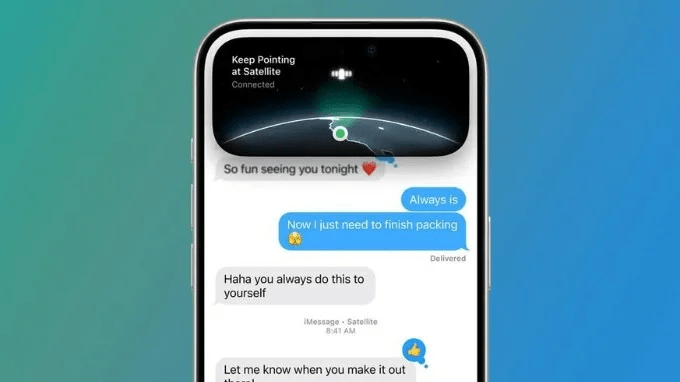
Compatibility: iPhone 14 and above
With iOS 18, users can use Messages even when the iPhone is not connected to Wi-Fi or cellular. This Emergency SOS extension allows you to send or receive iMessage/SMS using satellite, including the usual features like Tapback and emojis. Surely all of us have been in a situation where our phone runs out of 3G/4G capacity but there is no Wi-Fi available to connect to the internet.
3. Use Spatial Audio on AirPlay

Compatibility: iPhone XS and above
The iOS 18 update promises to bring great audio experiences to Apple HomePod speaker system players with new AirPlay utilities. Specifically, AirPlay has been upgraded to support Spatial Audio – technology that simulates three-dimensional sound for listeners, allowing you to enjoy sound or watch movies just like in a concert hall or cinema.
4. Type questions manually for Siri

Compatibility: iPhone 15 Pro and 15 Pro Max
Apple Intelligence is a cool AI feature set integrated into iOS 18. Unfortunately, it is only available on Apple’s two latest flagship models, iPhone 15 Pro and 15 Pro Max. One of the coolest features on Apple Intelligence is the ability to manually input questions to Siri, turning it into a true chatbot. If you don’t want to speak loudly to the Apple assistant, you can double-tap under the screen and enter a question in the chat box, then Siri will respond.
5. Nod your head to control the call

Compatibility: AirPods Pro 2, iPhone XS or later
If you own a pair of AirPod Pro 2 headphones, don’t forget to immediately apply an extremely useful tip on iOS 18 called “head gestures”. For example, if you are stuck in a crowded elevator and can’t move your hands but receive an unexpected call, you can make Siri decline the call by shaking your head or nodding to answer the phone.
6. Lock or hide apps
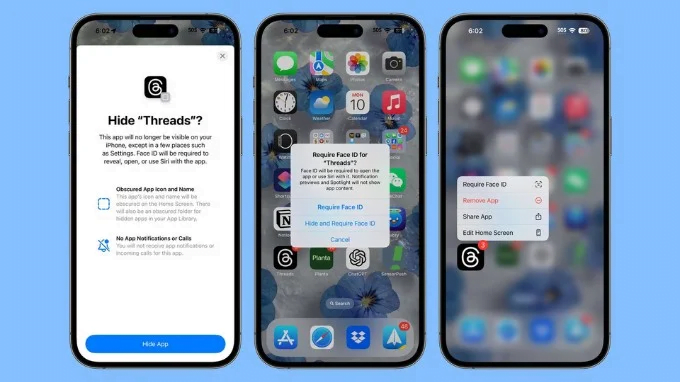
Compatibility: iPhone XS and above
This feature will be useful when you let someone borrow your phone and don’t want them to peek at your messages or photos. Apps you decide to lock or hide will not show up in search and notifications. For locked applications, users can only open the application by using Face ID, Touch ID or password.
To turn on this utility, you need to text and hold the application still > Then select Require Face ID > Select Require Face ID (to lock) or Hide and Require Face ID (hide and lock).
7. Texting to Android phones is easier
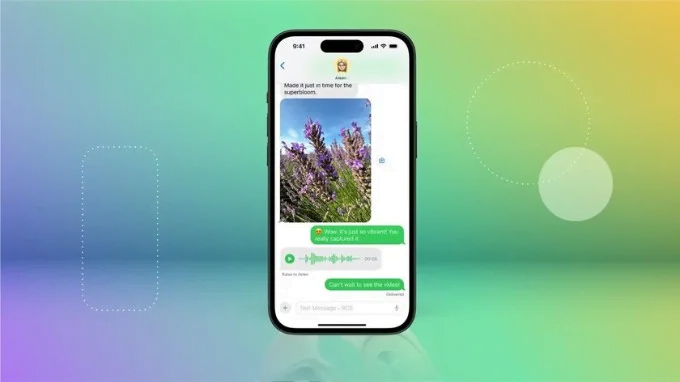
Compatibility: iPhone XS and above
Finally, Apple has integrated the RCS protocol for iOS 18, promising to bring a friendly messaging experience between iPhone users and friends using Android devices. Accordingly, the messages that iPhone sends to Android phones will include many interesting features including high-definition images and videos, read notifications, display of editing status… However, the green color above the chat frame remains the same.
On the contrary, messages from Android to iPhone are also improved compared to before, most notably the image quality will no longer be compressed and low resolution.
8. Change the shortcut on the lock screen
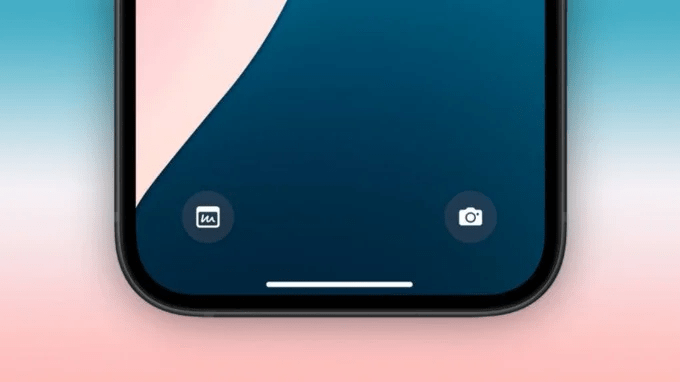
Compatibility: iPhone XS and above
If you feel that the shortcuts on the lock screen are unnecessary and cause difficulty during use. So the trick to changing the shortcut on the lock screen will be extremely useful for you. Now, users can create other shortcuts to open any application that you find most convenient. This is an extremely cool tip on iOS 18 that you must definitely try.
9. Autofill Passwords with Ease (iPhone XS and above)

Another hidden gem in iOS 18 is the ability to automatically fill in passwords. This feature is part of the new password management app, enabling password synchronization across your devices. Additionally, you can leverage Face ID or Touch ID to log in to websites and accounts, eliminating the need for vulnerable passwords.
10. Remotely Unlock Your Door with Your iPhone (iPhone XS and above)
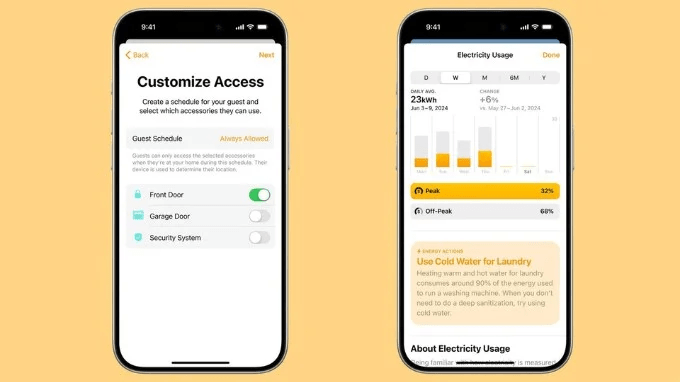
For users with smart door locks at home, iOS 18 becomes a valuable ally. You can remotely lock or unlock your front door, garage door, or any compatible door within a 6-foot radius. This update also allows users to monitor home electricity consumption, but this feature is currently limited to the US market.
11. Unleash Your Phone’s Gaming Potential with Game Mode (iPhone XS and above)

The final tip on our list is Game Mode. This feature optimizes your gaming experience by minimizing background activity and reducing controller and AirPods latency. While users of the iPhone 15 Pro might
Read more


